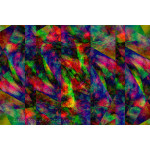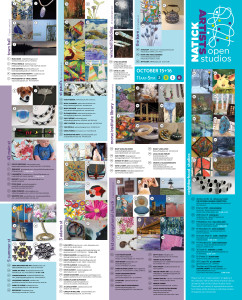Greetings!
Beginning September 16, 2013, until the end of the year, Adobe is offering a Creative Cloud subscription for Photoshop and Lightroom for $9.99/month (read: $120/year), with no increase after the first year. According to their blog post, this will be THE price for the 2 products, for the life of the subscription (all things subject to change, of course). This offer, geared towards photographers, is based on feedback Adobe has received from the photographer community.
I don’t know about you, but sometimes I feel like I’m getting one-hundred-dollared to death for software upgrades (that I may or may not need). No sooner do I buy the “XYZ Collection version N” for a reduced price of $99 or $149 (or whatever), 6 months later (or less) I get the email to upgrade to “XYZ Collection version N+1” for only $99! ENOUGH ALREADY!!!
That being said, knowing you’re going to pay $120/year, in advance, for the latest and greatest Photoshop and Lightroom (presently, I only use Photoshop) might not be a bad deal. Do I always need to have the latest and greatest? Probably not. But, as I understand it (please correct me if I am wrong), Photoshop CS6 will be the last boxed/downloadable version of Photoshop (aside from Elements) going forward. So if in 1, 2, 3 years I do want the latest and greatest Photoshop, I will have to pony up for a Creative Cloud subscription at whatever the current price is. End of story.
The caveat for this once-in-a-lifetime-offer, you have to already own Photoshop CS3 or newer to get the deal (no problem for me, I own CS3 thru CS6, I’m good… a sad confirmation of the one-hundred-dollared to death assertion).
I understand $120 annually is a good chunk of change, especially for the casual photographer that isn’t necessarily making money at this, but if I casually add up all of the money I’ve spent on Photoshop thus far (initial investment, continuous multiple version upgrades, etc.), I’m averaging close to, if not over $120 a year… and that’s just for Photoshop!
All said and done, I’m probably going to go for it. At the moment I can afford it (that too being subject to change), so I might as well drink the Kool-Aid now and get it over with. If it doesn’t work out, I can always cancel my subscription… at least I think I can. 🙂
Good luck with your decision… bottoms up!
You can read about the details here on Adobe’s Blog.
-Dennis
P.S. As I post this, I just received an email with an offer to upgrade to VMWare Fusion 6. (*sigh*)